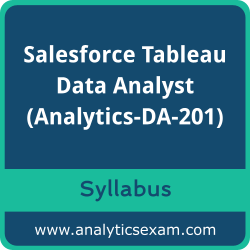 Welcome to your one-stop solution for all the information you need to excel in the Salesforce Tableau Data Analyst (Analytics-DA-201) Certification exam. This page provides an in-depth overview of the Salesforce Analytics-DA-201 Exam Summary, Syllabus Topics, and Sample Questions, designed to lay the foundation for your exam preparation. We aim to help you achieve your Salesforce Certified Tableau Data Analyst certification goals seamlessly. Our detailed syllabus outlines each topic covered in the exam, ensuring you focus on the areas that matter most. With our sample questions and practice exams, you can gauge your readiness and boost your confidence to take on the Salesforce Tableau Data Analyst exam.
Welcome to your one-stop solution for all the information you need to excel in the Salesforce Tableau Data Analyst (Analytics-DA-201) Certification exam. This page provides an in-depth overview of the Salesforce Analytics-DA-201 Exam Summary, Syllabus Topics, and Sample Questions, designed to lay the foundation for your exam preparation. We aim to help you achieve your Salesforce Certified Tableau Data Analyst certification goals seamlessly. Our detailed syllabus outlines each topic covered in the exam, ensuring you focus on the areas that matter most. With our sample questions and practice exams, you can gauge your readiness and boost your confidence to take on the Salesforce Tableau Data Analyst exam.
Why Salesforce Tableau Data Analyst Certification Matters
The Salesforce Analytics-DA-201 exam is globally recognized for validating your knowledge and skills. With the Salesforce Certified Tableau Data Analyst credential, you stand out in a competitive job market and demonstrate your expertise to make significant contributions within your organization. The Salesforce Tableau Data Analyst Certification exam will test your proficiency in the various syllabus topics.
Salesforce Analytics-DA-201 Exam Summary:
| Exam Name | Salesforce Tableau Data Analyst |
| Exam Code | Analytics-DA-201 |
| Exam Duration | 105 minutes |
| Exam Questions | 65 |
| Passing Score | 65% |
| Exam Price |
Registration fee: $200 (USD) Retake fee: $100 (USD) |
| Books / Training |
Analyst Learning Path Tableau Desktop I: Fundamentals Tableau Desktop II: Intermediate Tableau Prep I |
| Exam Registration | Pearson VUE |
| Sample Questions | Salesforce Tableau Data Analyst Certification Sample Question |
| Practice Exam | Salesforce Tableau Data Analyst Certification Practice Exam |
Salesforce Analytics-DA-201 Exam Syllabus Topics:
| Objective | Details |
|---|---|
Connect to and Transform Data - 24% |
|
| Connect to Data Sources |
- Identify data source - Determine live connection vs. extract - Connect to extracts - Connect to files - Connect to relational databases - Connect to published data sources from a Tableau Server or Tableau Cloud site - Replace the connected data source with another data source for an existing chart or sheet |
| Prepare data for analysis |
- Assess data quality (completeness, consistency, accuracy) - Perform cleaning operations - Organize data fields into folders - Use multiple data sources (establish relationships, create joins, union tables) - Prepare data by using Data Interpreter, pivot, and split - Create extract and data source filters |
| Perform data transformation in Tableau Prep |
- Choose which data transformation to perform based on a business scenario - Combine data by using unions - Combine data by using joins - Shape data by using aggregations - Perform filtering - Shape data by using pivots - Determine which output type to use |
| Customize fields |
- Change default field properties (types, sorting, etc.) - Rename columns - Choose when to convert between discrete and continuous - Choose when to convert between dimension and measure - Create aliases |
Explore and Analyze Data - 41% |
|
| Create calculated fields |
- Write date calculations - Write string functions - Write logical and Boolean expressions - Write number functions - Write type conversion functions - Write aggregate functions - Write basic spatial calculations |
| Create table calculations |
- Moving average and window average - Percent of total - Running total - Difference and percent of difference - Percentile - Index - Ranking - Apply quick table calculations - Customize table calculations |
| Create and use filters |
- Apply filters to dimensions and measures - Configure filter settings including Top N, Bottom N, include, exclude, wildcard, and conditional - Add filters to context - Apply filters to multiple sheets and data sources |
| Create parameters to enable interactivity |
- In calculations - With filters - With reference lines - Set parameters to dynamically refresh |
| Structure the data |
- Sets - Bins - Hierarchies - Groups |
| Map data geographically |
- Create symbol maps - Create density maps - Create choropleth maps (filled maps) - Create mark layers |
| Summarize, model, and customize data by using the Analytics pane |
- Totals and subtotals - Reference lines - Reference bands - Average lines - Trend lines - Distribution bands - Forecast by using default settings - Customize a data forecasting model |
| Create Level of Detail (LOD) calculations |
- Write FIXED LOD calculations - Write INCLUDE LOD calculations - Write EXCLUDE LOD calculations - Write nested LOD calculations |
Create Content - 26% |
|
| Create charts |
- Create basic charts from scratch (bar, line, pie, highlight table, scatter plot, histogram, tree map, bubbles, data tables, Gantt, box plots, area, dual axis, combo) - Sort data (including custom sort) |
| Create dashboards and stories |
- Combine sheets into a dashboard by using containers and layout options - Add objects (containers, images, text) - Create stories using story points |
| Add interactivity to dashboards |
- Use filter in a dashboard - Add filter, URL, and highlight actions - Create interactivity using dynamic zone visibility - Add navigation buttons - Create interactivity using set and parameter actions - Create show/hide buttons for dashboard objects |
| Format workbooks, worksheets, and dashboards |
- Apply color, font, shapes, styling - Add custom shapes and color palettes - Add annotations - Customize tooltips - Apply padding - Format gridlines, row-level and column-level bands, and shading - Create a responsive design for specific device layouts |
Publish and Manage Content on Tableau Server and Tableau Cloud - 9% |
|
| Publish Content |
- Publish a workbook - Publish a data source from Desktop or Prep - Export content - Publish a flow |
| Schedule data updates | - Schedule data extract refreshes |
| Manage Published workbooks |
- Create alerts - Create subscriptions - Create and save custom views - Understand user roles and permissions - Customize and distribute a published workbook |
The Salesforce has created this credential to assess your knowledge and understanding in the specified areas through the Analytics-DA-201 certification exam. The Salesforce Certified Tableau Data Analyst exam holds significant value in the market due to the brand reputation of Salesforce. We highly recommend thorough study and extensive practice to ensure you pass the Salesforce Tableau Data Analyst exam with confidence.
