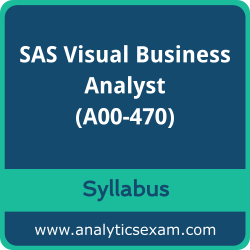 Welcome to your one-stop solution for all the information you need to excel in the SAS Visual Analytics Using SAS Viya (A00-470) Certification exam. This page provides an in-depth overview of the SAS A00-470 Exam Summary, Syllabus Topics, and Sample Questions, designed to lay the foundation for your exam preparation. We aim to help you achieve your SAS Certified Specialist - Visual Business Analytics Using SAS Viya certification goals seamlessly. Our detailed syllabus outlines each topic covered in the exam, ensuring you focus on the areas that matter most. With our sample questions and practice exams, you can gauge your readiness and boost your confidence to take on the SAS Visual Business Analyst exam.
Welcome to your one-stop solution for all the information you need to excel in the SAS Visual Analytics Using SAS Viya (A00-470) Certification exam. This page provides an in-depth overview of the SAS A00-470 Exam Summary, Syllabus Topics, and Sample Questions, designed to lay the foundation for your exam preparation. We aim to help you achieve your SAS Certified Specialist - Visual Business Analytics Using SAS Viya certification goals seamlessly. Our detailed syllabus outlines each topic covered in the exam, ensuring you focus on the areas that matter most. With our sample questions and practice exams, you can gauge your readiness and boost your confidence to take on the SAS Visual Business Analyst exam.
Why SAS Visual Business Analyst Certification Matters
The SAS A00-470 exam is globally recognized for validating your knowledge and skills. With the SAS Certified Specialist - Visual Business Analytics Using SAS Viya credential, you stand out in a competitive job market and demonstrate your expertise to make significant contributions within your organization. The SAS Visual Analytics Using SAS Viya Certification exam will test your proficiency in the various syllabus topics.
SAS A00-470 Exam Summary:
| Exam Name | SAS Visual Analytics Using SAS Viya |
| Exam Code | A00-470 |
| Exam Duration | 100 minutes |
| Exam Questions | 50-55 |
| Passing Score | 67% |
| Exam Price | $180 (USD) |
| Books / Training |
SAS Visual Analytics 1 for SAS® Viya: Basics SAS® Visual Analytics 2 for SAS® Viya®: Advanced |
| Exam Registration | Pearson VUE |
| Sample Questions | SAS Visual Analytics Certification Sample Question |
| Practice Exam | SAS Visual Analytics Certification Practice Exam |
SAS A00-470 Exam Syllabus Topics:
| Objective | Details |
|---|---|
Data Sources and Data Items (32 - 36%) |
|
| Import local data files (.xlsx, .csv) into SAS Visual Analytics | |
| Select and work with data sources |
- Work with multiple data sources - Change data sources - Create and use data mappings - Create and apply Data Views - Create and use Visual Analytics Data Joins - Create and use aggregated data source |
| Examine, modify, and create data items |
- Examine data item properties and measure details - Modify data item properties - Examine related measures, outlier and insights - Create hierarchies - Create custom categories - Examine the difference between a calculated data item and aggregated measure - Create quick calculations - Create calculated items - Create aggregated measures - Create and use parameters
- Expression-based
|
Use Objects and Build Reports (54 - 60%) |
|
| Create, modify, and interpret automatic features |
- Identify the options available in an automatic chart - Use the Suggest Pane objects - Use and modify page templates - Use and interpret Automated Explanation and Automated Prediction |
| Use data roles and modify object options and styles |
- Use types of data roles
- Modify styles and options |
| Create and modify list tables and crosstabs to build a report |
- Create and modify list tables - Create table display rules - Add sparklines - Create and modify crosstabs - Manipulate columns - Change options for tables and crosstabs - Create hierarchies from a crosstab - Create and modify display rules |
| Create and modify descriptive charts |
- Create and modify box plots and histograms - Understand a normal distribution |
| Create and modify relationship plots |
- Create and modify bubble plots, correlation matrices, heat maps, numeric series plots, parallel coordinates plots, scatter plots - Add fit lines to scatter plot and heat map object |
| Create and modify time comparative time series plot, line charts, time series plots | |
| Create and modify report objects |
- Use, create and share Object templates - Work with Bar Charts: bar chart, targeted bar chart, dot plots, needle plots, butterfly charts - Work with Dual Axis Charts: dual axis bar charts, dual axis bar-line charts, dual axis line charts, dual axis time series plots - Work with Part-to-Whole Charts: pie charts, donut charts, tree maps, word clouds - KPI Charts: key value, gauges, text - Work with Time Variant Charts: step plots, vector plots, bubble change plots, waterfall charts, schedule charts - Work with Containers: prompt, standard, stacking, scrolling, precision - Work with Content: text, image, web content, job content, data-driven content |
| Create, modify and work with geographic data and objects |
- Create geographic data items - Work with Geographic objects: geo map, point maps, polyline maps, polygon maps - Work with Control appearance of geo map |
| Create, modify, and interpret data analysis using analytic objects | - Forecasting, network analysis, path analysis, decision tree, text topics |
| Create, modify and use custom graphs |
- Use Custom Graph Builder to create a custom graph - Select from available layouts: cells, data-driven lattice, user-defined lattice - Import custom graphs to use in reports |
| Interact with objects for analyzing data |
- Control appearance of objects (options, ranks, display rules, sorting, etc.) - Use Display Rules: report-level, table-level, graph-level, gauge-level |
| Create and modify controls, containers, and content to build a report |
- Place report objects in containers - Select the appropriate container (prompt, standard, stacking, scrolling, precision) - Add text report objects - Include dynamic text in a text object - Add image report objects - Add controls to reports - Given a scenario, apply the proper controls |
| Design a report using pages and layouts |
- Layout the report and pages - Move, duplicate, and change report objects - Create and work with pages - Modify report options |
| Add actions, filters, ranks and alerts to reports |
- Add actions within page - Add links to other reports - Add external links - Add filters and ranks to report objects - Add page prompts and report prompts - Add actions to reports - Work with parameters |
View, Share and Manage Reports (8 - 10%) |
|
| View a Visual Analytics Report | - Web browser, Progressive Web Application (PWA), Mobile App, SAS for Microsoft 365, Custom web application using SAS VA SDK) |
| Share a Visual Analytics Report |
- Export and save report object images - Distribute reports and generate alerts - Sharing reports |
| Manage a Visual Analytics Report |
- Save reports - Localize reports - Change threshold and data limit options - Use the Review Pane |
The SAS has created this credential to assess your knowledge and understanding in the specified areas through the A00-470 certification exam. The SAS Certified Specialist - Visual Business Analytics Using SAS Viya exam holds significant value in the market due to the brand reputation of SAS. We highly recommend thorough study and extensive practice to ensure you pass the SAS Visual Analytics Using SAS Viya exam with confidence.
