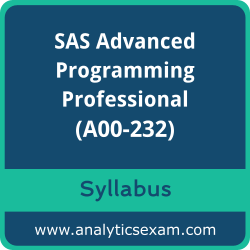 Welcome to your one-stop solution for all the information you need to excel in the SAS 9.4 Advanced Programming Performance-Based Exam (A00-232) Certification exam. This page provides an in-depth overview of the SAS A00-232 Exam Summary, Syllabus Topics, and Sample Questions, designed to lay the foundation for your exam preparation. We aim to help you achieve your SAS Certified Professional - Advanced Programming Using SAS 9.4 certification goals seamlessly. Our detailed syllabus outlines each topic covered in the exam, ensuring you focus on the areas that matter most. With our sample questions and practice exams, you can gauge your readiness and boost your confidence to take on the SAS Advanced Programming Professional exam.
Welcome to your one-stop solution for all the information you need to excel in the SAS 9.4 Advanced Programming Performance-Based Exam (A00-232) Certification exam. This page provides an in-depth overview of the SAS A00-232 Exam Summary, Syllabus Topics, and Sample Questions, designed to lay the foundation for your exam preparation. We aim to help you achieve your SAS Certified Professional - Advanced Programming Using SAS 9.4 certification goals seamlessly. Our detailed syllabus outlines each topic covered in the exam, ensuring you focus on the areas that matter most. With our sample questions and practice exams, you can gauge your readiness and boost your confidence to take on the SAS Advanced Programming Professional exam.
Why SAS Advanced Programming Professional Certification Matters
The SAS A00-232 exam is globally recognized for validating your knowledge and skills. With the SAS Certified Professional - Advanced Programming Using SAS 9.4 credential, you stand out in a competitive job market and demonstrate your expertise to make significant contributions within your organization. The SAS 9.4 Advanced Programming Performance-Based Exam Certification exam will test your proficiency in the various syllabus topics.
SAS A00-232 Exam Summary:
| Exam Name | SAS 9.4 Advanced Programming Performance-Based Exam |
| Exam Code | A00-232 |
| Exam Duration | 150 minutes |
| Exam Questions | 20-30 (10-15 programming projects and 10-15 standard exam questions) |
| Passing Score | 725 / 1000 |
| Exam Price | $180 (USD) |
| Books / Training |
SAS Programming 3: Advanced Techniques SAS Macro Language 1: Essentials SAS SQL 1: Essential |
| Exam Registration | Pearson VUE |
| Sample Questions | Advanced Programming Using SAS 9.4 Certification Sample Question |
| Practice Exam | Advanced Programming Using SAS 9.4 Certification Practice Exam |
SAS A00-232 Exam Syllabus Topics:
| Objective | Details |
|---|---|
Accessing Data Using SQL (35%) |
|
| Generate detail reports by working with a single table, joining tables, or using set operators in SQL |
- Use PROC SQL to perform SQL queries. - Select columns in a table with a SELECT statement and FROM clause. - Create a table from a query result set. - Create new calculated columns. - Assign an alias with the AS keyword. - Use case logic to select values for a column. - Retrieve rows that satisfy a condition with a WHERE clause. - Subset data by calculated columns. - Join tables - inner joins, full joins (coalesce function), right joins, left joins. - Combine tables using set operators - union, outer union, except, intersect. - Sort data with an ORDER BY clause. - Assign labels and formats to columns. |
| Generate summary reports by working with a single table, joining tables, or using set operators in the SQL. |
- Summarize data across and down columns using summary functions (AVG, COUNT, MAX, MIN, SUM). - Group data using GROUP BY clause. - Filter grouped data using HAVING clause. - Eliminate duplicate values with the DISTINCT keyword. |
| Construct sub-queries and in-line views within an SQL procedure step. |
- Subset data by using non-correlated subqueries. - Reference an in-line view with other views or tables (multiple tables). |
| Use SAS SQL procedure enhancements. |
- Use SAS data set options with PROC SQL (KEEP=, DROP=, RENAME=, OBS=). - Use PROC SQL invocation options (INOBS=, OUTOBS=. NOPRINT, NUMBER) - Use SAS functions (SCAN, SUBSTR, LENGTH). - Access SAS system information by using DICTIONARY tables (members, tables, columns) - Use the CALCULATED keyword. |
Macro Processing (35%) |
|
| Create and use user-defined and automatic macro variables within the SAS Macro Language. |
- Define and use macro variables.
|
| Automate programs by defining and calling macros using the SAS Macro Language. |
- Define a macro using the %MACRO and %MEND statements. - Calling a macro with and without parameters. - Document macro functionality with comments - Generate SAS Code conditionally by using the %IF-%THEN-%ELSE macro statements or iterative %DO statements. - Use the SAS AUTOCALL facility to permanently store and call macros. |
| Use macro functions. |
- Use macro functions. (%SCAN, %SUBSTR, %UPCASE) - Use macro quoting functions. (%NRSTR, %STR) - Use macro evaluation functions. (%SYSEVALF) - Use %SYSFUNC to execute DATA step functions within the SAS Macro Language. |
| Debug Macros. |
- Trace the flow of execution with the MLOGIC option. - Examine the generated SAS statements with the MPRINT option. - Examine macro variable resolution with the SYMBOLGEN option. - Use the %PUT statement to print information to the log. |
| Create data-driven programs using SAS Macro Language. |
- Create a series of macro variables. - Use indirect reference to macro variables. (&&, etc.) - Incorporate DICTONARY tables in data driven macros. - Generate repetitive macro calls. |
Advanced Techniques (30%) |
|
| Process data using 1 and 2 dimensional arrays. |
- Define and use character arrays. - Define and use numeric arrays. - Create variables with arrays. - Reference arrays within a DO loop. - Specify the array dimension with the DIM function. - Define arrays as temporary arrays. - Load initial values for an array from a SAS data set. |
| Process data using hash objects. |
- Declare hash and hash iterator objects
- Use hash object methods
- Use hash iterator object methods
- Use hash objects as lookup tables. |
| Use SAS utility procedures. |
- Specify a template using the PICTURE statement within the FORMAT Procedure*
- Create custom functions with the FCMP procedure
|
| Use advanced functions. |
- Finding strings or words with the FINDC/FINDW functions.
|
The SAS has created this credential to assess your knowledge and understanding in the specified areas through the A00-232 certification exam. The SAS Certified Professional - Advanced Programming Using SAS 9.4 exam holds significant value in the market due to the brand reputation of SAS. We highly recommend thorough study and extensive practice to ensure you pass the SAS 9.4 Advanced Programming Performance-Based Exam exam with confidence.
