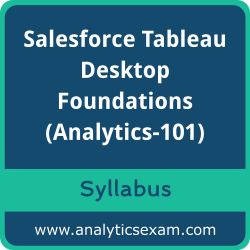 Welcome to your one-stop solution for all the information you need to excel in the Salesforce Tableau Desktop Foundations (Analytics-101) Certification exam. This page provides an in-depth overview of the Salesforce Analytics-101 Exam Summary, Syllabus Topics, and Sample Questions, designed to lay the foundation for your exam preparation. We aim to help you achieve your Salesforce Certified Tableau Desktop Foundations certification goals seamlessly. Our detailed syllabus outlines each topic covered in the exam, ensuring you focus on the areas that matter most. With our sample questions and practice exams, you can gauge your readiness and boost your confidence to take on the Salesforce Tableau Desktop Foundations exam.
Welcome to your one-stop solution for all the information you need to excel in the Salesforce Tableau Desktop Foundations (Analytics-101) Certification exam. This page provides an in-depth overview of the Salesforce Analytics-101 Exam Summary, Syllabus Topics, and Sample Questions, designed to lay the foundation for your exam preparation. We aim to help you achieve your Salesforce Certified Tableau Desktop Foundations certification goals seamlessly. Our detailed syllabus outlines each topic covered in the exam, ensuring you focus on the areas that matter most. With our sample questions and practice exams, you can gauge your readiness and boost your confidence to take on the Salesforce Tableau Desktop Foundations exam.
Why Salesforce Tableau Desktop Foundations Certification Matters
The Salesforce Analytics-101 exam is globally recognized for validating your knowledge and skills. With the Salesforce Certified Tableau Desktop Foundations credential, you stand out in a competitive job market and demonstrate your expertise to make significant contributions within your organization. The Salesforce Tableau Desktop Foundations Certification exam will test your proficiency in the various syllabus topics.
Salesforce Analytics-101 Exam Summary:
| Exam Name | Salesforce Tableau Desktop Foundations |
| Exam Code | Analytics-101 |
| Exam Duration | 70 minutes |
| Exam Questions | 40 |
| Passing Score | 48% |
| Exam Price |
Registration fee: $75 (USD) Retake fee: Free |
| Books / Training |
Desktop I: Fundamentals Free How-To Training Videos |
| Exam Registration | Pearson VUE |
| Sample Questions | Salesforce Tableau Desktop Foundations Certification Sample Question |
| Practice Exam | Salesforce Tableau Desktop Foundations Certification Practice Exam |
Salesforce Analytics-101 Exam Syllabus Topics:
| Objective | Details |
|---|---|
Connecting to and Preparing Data - 23% |
|
| Create live connections and extracts |
- Create a live connection to a data source - Explain the differences between using live connections versus extracts - Create an extract - Save metadata properties in a .TDS - Create a data source that uses multiple connections |
| Create and manage the data model |
- Add relationships to a data source - Add joins and unions - Explain when to use a join versus a relationship |
| Manage data properties |
- Rename a data field - Assign an alias to a data value - Assign a geographic role to a data field - Change data type for a data field (number, date, string, Boolean, etc.) - Change default properties for a data field (number format, aggregation, color, date format, etc.) |
Exploring and Analyzing Data - 37% |
|
| Create basic charts |
- Create a bar chart - Create a line chart - Create a scatterplot - Create a map using geographic data - Create a combined axis chart - Create a dual axis chart - Create a stacked bar - Create a density map - Create a chart to show specific values (crosstab, highlight table) |
| Organize data and apply filters |
- Create groups by using marks, headers, and the data pane - Create sets by using marks and the data pane - Organize dimensions into a hierarchy - Add a filter to a view - Add a date filter |
| Apply analytics to a worksheet |
- Add a manual or a computed sort - Add a reference line - Use a quick table calculation - Use bins and histograms - Create a calculated field (e.g. string, date, simple arithmetic) - Explain when to use a parameter - Display totals on a worksheet |
Sharing Insights - 25% |
|
| Format view for presentation |
- Use color from the marks card - Configure fonts - Format marks as shapes - Configure viz animations - Change size of marks - Show and hide legends |
| Create and modify a dashboard |
- Add worksheets to a dashboard - Add interactive elements for consumers (e.g. show filters, data highlighter, tooltips) - Add dashboard actions (e.g. filter action, highlight action, parameter control, URL action) - Configure a dashboard layout and create device-specific dashboards - Create a story and a story point |
| View and share workbook data |
- Share a workbook (e.g. twbx as a PDF or an image, publish to Tableau Server) - View and export underlying data - Export to Microsoft PowerPoint |
Understanding Tableau Concepts - 15% |
|
| Understand dimensions and measures |
- Explain what kind of information dimensions usually contain - Explain what kind of information measures usually contain - Explain the difference between dimensions and measures |
| Understand discrete and continuous fields |
- Explain how discrete fields are displayed - Explain how continuous fields are displayed - Explain the difference between discrete date parts and continuous date values |
| Understand aggregations |
- Explain the default aggregation for measures - Describe how an aggregated measure changes when dimensions are added to a view |
The Salesforce has created this credential to assess your knowledge and understanding in the specified areas through the Analytics-101 certification exam. The Salesforce Certified Tableau Desktop Foundations exam holds significant value in the market due to the brand reputation of Salesforce. We highly recommend thorough study and extensive practice to ensure you pass the Salesforce Tableau Desktop Foundations exam with confidence.
